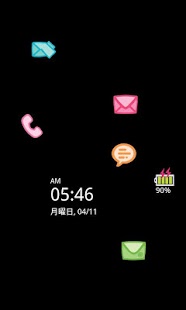iLED Lite 1.0.6
Paid Version
Publisher Description
★☆★☆★☆iLED Lite Released☆★☆★☆★
【iLED Introduction】
iLED(intelligent LED) is an application which notifise you when you have got missed calls, sms, e-mials with cute icons.
(Please, refer below for further information.)
【Message from studio】
Be aware that we are currently preparing the upgrade function to the pro version. It could take some time
to update it.
【Features of iLED Lite Version】
① Changing Icon Themes
② More efficient Battery Save Mode
③ Sound Alram, Vibration when notifying
④ Several new functions such as time Shedulung and chaing the icon size or brightness
※ Details
▶ Available Notification List
Missed Call
SMS/MMS Message
Google Talk
E-mail:Gmail and others that you select from the list
Other Apps
Battery Level
Clock
▶ Eco Mode
Pocket Mode: It will hides the screen when the phone is in a bag or pocket.
Time Limit: It will turn off the notification screen after the time period you set.
Icon Moving Cycle:You can control the icon movement cycle.
▶Customizing
5 cuty icon image set are provided.
▶Time Schdule
iLED service will be turned on/off when the time you set.
【iLED Introduction】
iLED(intelligent LED) is an application which notifise you when you have got missed calls, sms, e-mials with cute icons.
You don't need to unlock your phone to check if you have got any missed notifications any more with iLED.
The notification icons will directly run the notified application such as Google Talk.
# missed call, missed sms, missed email, missed reminder, no led lamp
About iLED Lite
iLED Lite is a paid app for Android published in the PIMS & Calendars list of apps, part of Business.
The company that develops iLED Lite is StudioZitto™. The latest version released by its developer is 1.0.6. This app was rated by 1 users of our site and has an average rating of 3.0.
To install iLED Lite on your Android device, just click the green Continue To App button above to start the installation process. The app is listed on our website since 2013-01-15 and was downloaded 113 times. We have already checked if the download link is safe, however for your own protection we recommend that you scan the downloaded app with your antivirus. Your antivirus may detect the iLED Lite as malware as malware if the download link to com.studiozitto.iLEDLite is broken.
How to install iLED Lite on your Android device:
- Click on the Continue To App button on our website. This will redirect you to Google Play.
- Once the iLED Lite is shown in the Google Play listing of your Android device, you can start its download and installation. Tap on the Install button located below the search bar and to the right of the app icon.
- A pop-up window with the permissions required by iLED Lite will be shown. Click on Accept to continue the process.
- iLED Lite will be downloaded onto your device, displaying a progress. Once the download completes, the installation will start and you'll get a notification after the installation is finished.